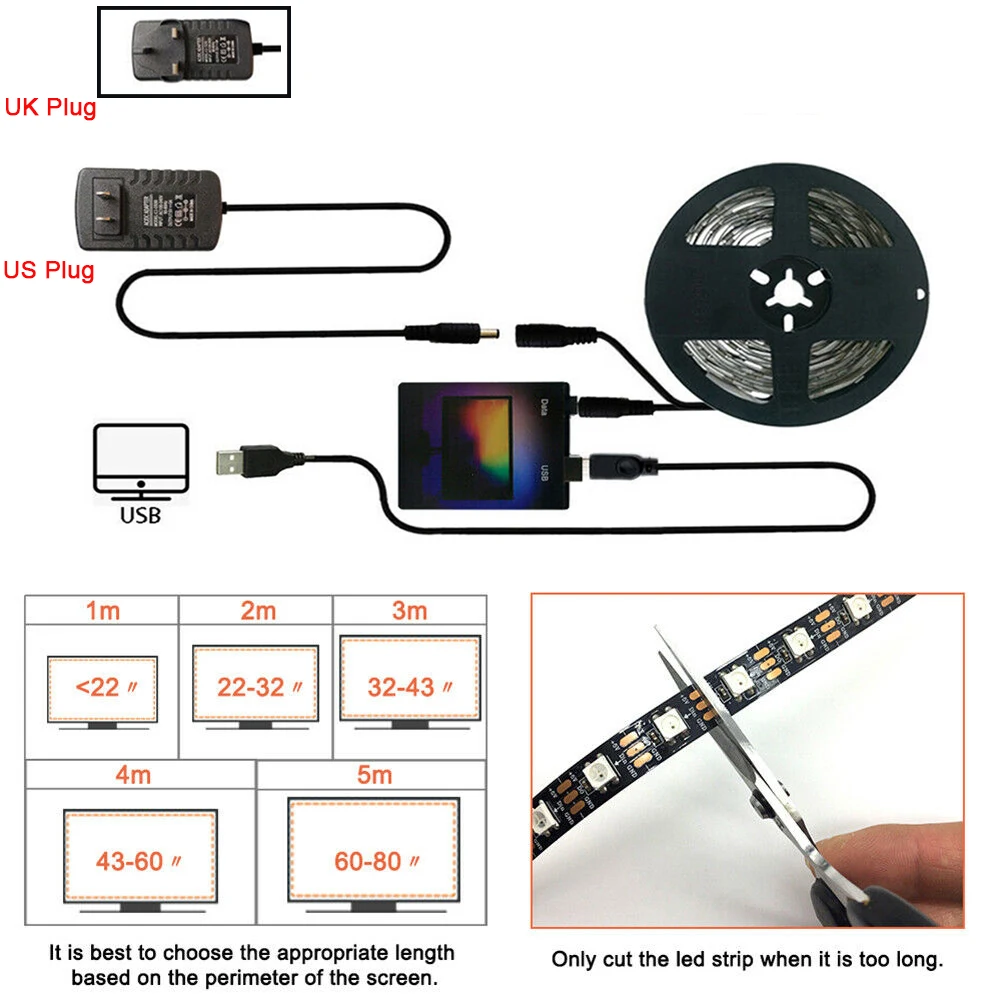LED Strip light 5V WS2812B USB 5050 RGB Dream Color Kit for Desktop PC Screen Background lighting 1M 2M 3M 4M 5M
Product Description

The lighting features:
- Color balance setting for each LED strip separately.
- Individual adjustable capture area for each LED strip
- Overall average color for all areas calculation mode
- Permanent backlight (lamp) mode
- Capture from video
- Capture from games (GDI, DirectX 10/11)
- Support max 300LEDs

What software is needed?
Windows: Ambi box or Prismatik
Download link: ambi box.ru/en
Mac Os/Linux: Prismatik
Raspberry Pi: Openelec/libreelec+Hyperion
Android TV/TV boxs (Android 5.1 or above): Android application (Third party payment software)
Note:The picture from the TV tuner is not processed at the Android OS level, the backlight with regular tv channels will not work. The backlight works only in Android OS applications that do not use protected content. 4K performance depends only on the capabilities of the equipment. Unfortunately, programs such as YouTube and Netflix use protected content, the backlight in such programs will not work.






How to use it on TV:
Step 1: Install LED light on your TV(please refer to the video for details)
Step 2: Purchasing a Paid Software on Google Play: Android Application
Note: Android TV/TV boxes(only Android 5.1 or above can be used)



How to use it on PC:
Step 1: Install LED light on your PC. (please refer to the video for details)
Step 2: Setting up the Ambi box Capture Software.
2.1. Ambi box software(Shareware); Download link: http://www.ambi box.ru/en/index.php/Main_Page
2.2. Run the Ambi box software, when installing, it recommends to use PlayClaw, I wouldn't recommend to using it.
2.3. Select device and set this as "Adalight", under menu of "Intelligent backlight display", select the Port and the COM Port that your device has been detected. If select correctly, you can see Device Status: Connected, also down the bottom left it will say Adalight: connected.
2.4. Once you setted up, you can select the "Wizard capture zones" which will automatically generate all capture zones for you.
PRO TIPS: if you find your colours are washing out or seem very white rather than colourful, adjust your gamma settings, if you getting a white backlight on a pure black screen, increase the size of sample zones, It will take a bit of fine tuning but worth it!
https://youtu.be/UAUyKvEt7aE

Company Information




Service & Contact
Service:
1. Your enquiry will be replied within 12hrs;
2. Well-trained and experienced staff are always at your service;
3. Unique design products and many private mould product are waiting for your selection;
4. Strictly protect your private information and your ideas of design.