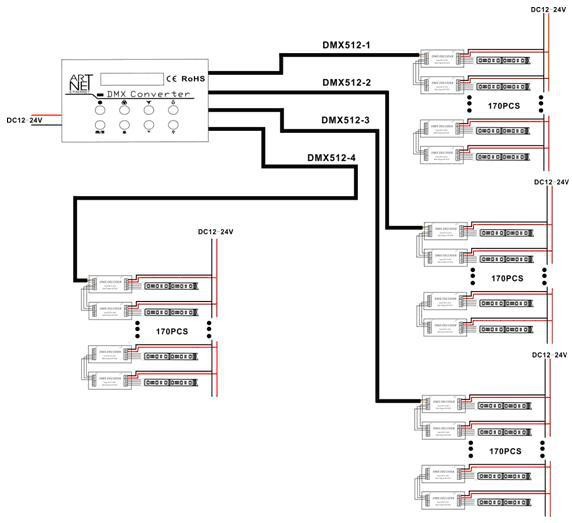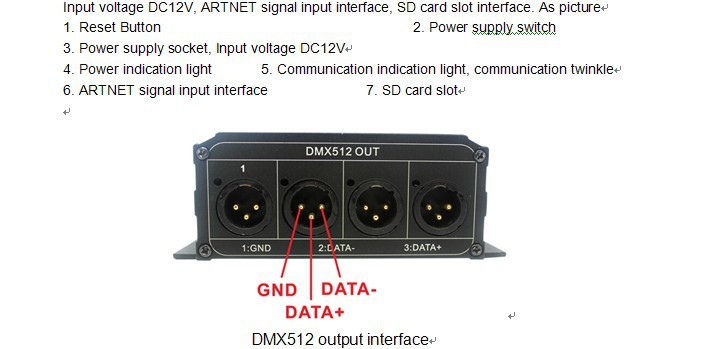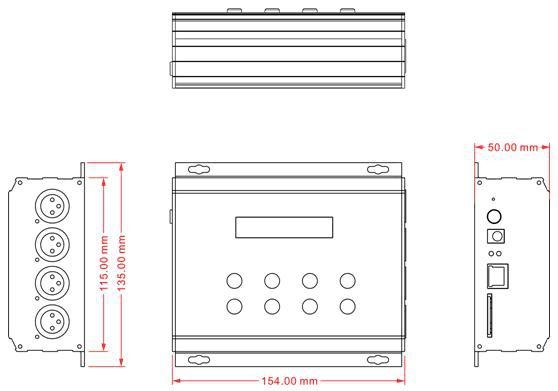- Place of Origin:
- Guangdong, China
- Brand Name:
- greenlantern
- Model Number:
- DMX400
- Type:
- DMX400 DMX Converter
- Max. Load Power:
- 2w
- Voltage:
- 12V
- Item Type:
- RGB Controller
- Features:
- DMX400 DMX Converter
- Warranty:
- 2 years
- Power Source:
- DC
- dimension:
- L154*W135*H50mm
- Net weight:
- 545g
- Gross weight:
- 845g
- Standby power consumption:
- <1W
- Input:
- ArtNet signal
- Output:
- 4 channel DMX512 signal
- Supply Ability:
- 100000 Piece/Pieces per Month
- Packaging Details
- carton box
- Port
- shenzhen
DMX400 ARTNET-SD DMX Converter artnet signal input andard DMX512 signal*4 channels output
Name: ARTNET-SD Converter
Model: DMX400



Operation Instruction
1. Connected the circuit;
2. Open the Power, power-on default state is black state by default
3. SD card mode, select SD card mode, select file that need to run, and adjust gray scale and speed of current file
4. ARTNET mode: select ARTNET mode, open the PC software DMX-workshop, configure node information, select output port, select output mode, select ARTNET.




Remarks:
1. Connect the load wire at first, following by the power wire; Please ensure short circuit can not occurbetween connecting wire before you turn on the power;
2. The range of power supply voltage is DC12V, more than voltage range maybe burn out the controller;
3. When SD card insert and pull out, you need to do reset operation;
4. Each time ARTNET is power-off, need to configure the interface and node information firstly;
1. When you turn on the power, need to wait for initialization until appear black.
2. When SD card convert with ARTNET, need to wait for 3 seconds.