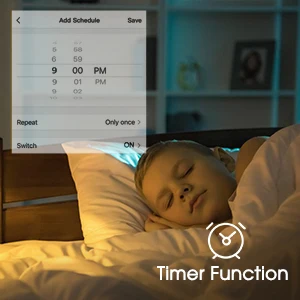New Item LED Edison Light Bulb Wifi smart bulb Alexa Controlled by Tuya App Alexa and Google
Product Specification

| Bulb Type | Item | Desription | Power Consum | Equal Incan | Dim | Color Temp | CRI (Ra) | Life Span | Beam Angle | Input Voltage | Lamp Size(mm) |
| Smart bulb Alexa-clear | LD-SMWF-G125-6W-E27 | Brightness dimming with plastic ring | 6W±0.5W | 60W | YES | 2700k | >80ra | 15,000hrs | 360° | 110-130V | ø125*195 |
| Smart bulb Alexa-golden | LD-SMWF-G125-6W-E27 | Brightness dimming with plastic ring | 6W±0.5W | 60W | YES | 2700k | >80ra | 15,000hrs | 360° | 110-130V | ø125*195 |
Product Description

Ledora Smart bulb Alexa - Make Your Home Smarter.
Offer you a more comfortable, convenient and simple lifestyle.
♦ Compatible with Alexa / Google Home
♦ Brightness dimmable
♦ No hub required
♦ Voice control
♦ Group control
♦ Time setting
Voice Control by Alexa & Google Home

Voice control your Smart bulb Alexa by speaking to Amazon Alexa and Google Home assistant. Simply turn on/off and dim/brighten the bulb for any mood or activity from anywhere with the app.
Assign a name to each Smart bulb Alexa and communicate each Bulb by name when making a voice command. You can also create a group for all your smart devices and control them all in one command.
Smart APP Remote Control

It allows you to control every aspect of your Smart bulb Alexa no matter where you are. Whether home or away, you can always make sure your Smart bulb Alexa is set the way you want it.
No need to worry about forgetting to turn off theEdison Smart WiFi LED Bulb when you are hurry for going out. If you have Ledora Smart bulb Alexa, turning off the light is no longer annoying.
Turn the Smart bulb Alexa on when you arrive home at night, and make sure all your lights are switched off even when you’ve already at work.
Group Control & Devices Sharing

Time Setting

Use TUYA Smart app to control your Smart bulb Alexa to set a schedule based on your likes and needs.


Step1: For this Smart bulb Alexa, in order to ensure safety, please cut off power before you screw in your bulbs.
Easy to set up and easy to control. The Smart bulb Alexa also can be used separately, just screw in as a normal bulb and power it on.
Step2: Scan the QR code on User Manual, or download the free APP on your smartphone (Android 4.1+, IOS 9+ and Windows 10), complete the Smart bulb Alexa and phone connection settings.
Step3: Connect your phone to Wi-Fi 2.4Ghz 802.11 b/g/n wireless network. Use the manual switch to turn it on-off-on-off-on (keep time interval not too short, turn off after light is on); Confirm the Smart bulb Alexa is now rapidly flashing.
Step4: Control Your Smart bulb Alexa with Smart APP.