1. Recording
1.1 Manual Record Function Description:
Customers can turn on/off recording quickly under manual record mode
1. Right click mouse in your system, choose “Manual record”.
2. Select the channels you want to record.
3. If you want all the channels to record, then click “All on”
4. If you want to disable the manual record of all channels, click “All off”
5. Click “OK” to finish the manual record setup.
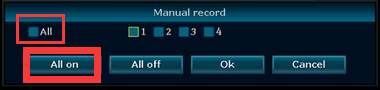
Note: Recording Priority: Alarm Recording > Motion Detection Recording > Manual Recording > Time Scheduled Recording
1.2 Time-scheduled Recording Function Description:
Set time-scheduled recording, NVR will record in specified time period that set by user.
Operation Steps:
1. Right click mouse in your system, click “System setup”.
2. Click “Record setup”, then “Record Plan”.
3. Choose the Channel from drop-down menu.
4. Left click the mouse to choose the Time, Motion, or Alarm first.
5. Hold the left button of the mouse and drag it to set up the time periods.
6. Click “Copy to” if you want to apply the settings to other channel or all channels.
7. Click “Apply” to save the settings.
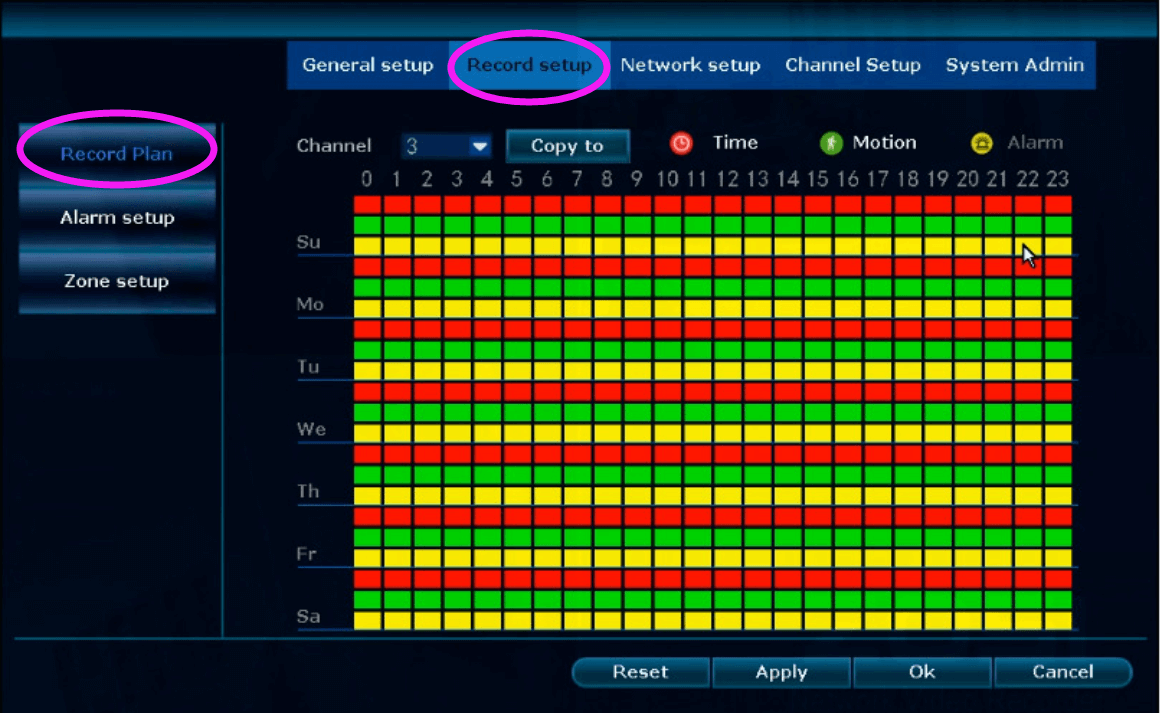
Note: If you set the time periods, you can click "Reset" to reset the time periods.
2. Video Playback
2.1 Quick Playback Function Description:
Enable fast playback, customers can quickly retrieval recent video data.
Operation Steps:
1. Right click mouse in your system and choose “Video playback”
2. Select date and channel, tick the record mode: Manual, Motion, Time or Alarm, then click "Search".
3. Click “Video playback” to playback the video.
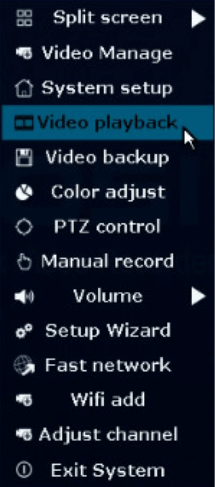
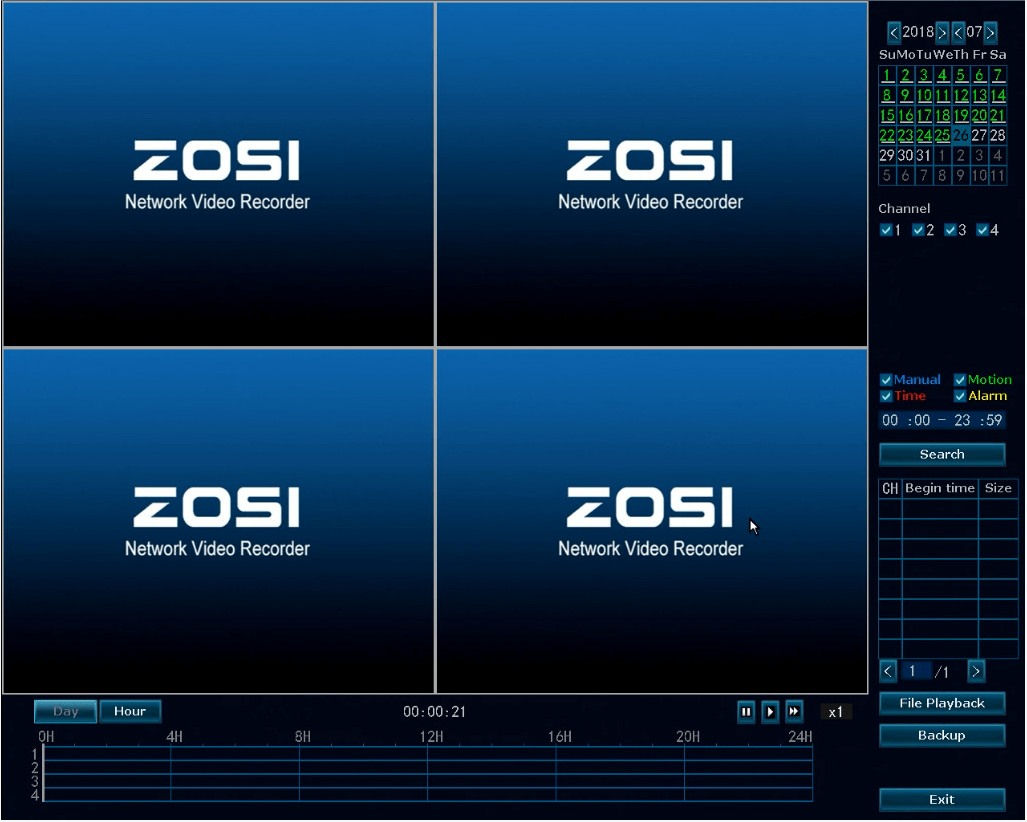
Note: Before you playback, please make sure that you’ve installed a hard drive in the NVR, and you’ve enabled the recording.

