1. Right click mouse > select Video backup.
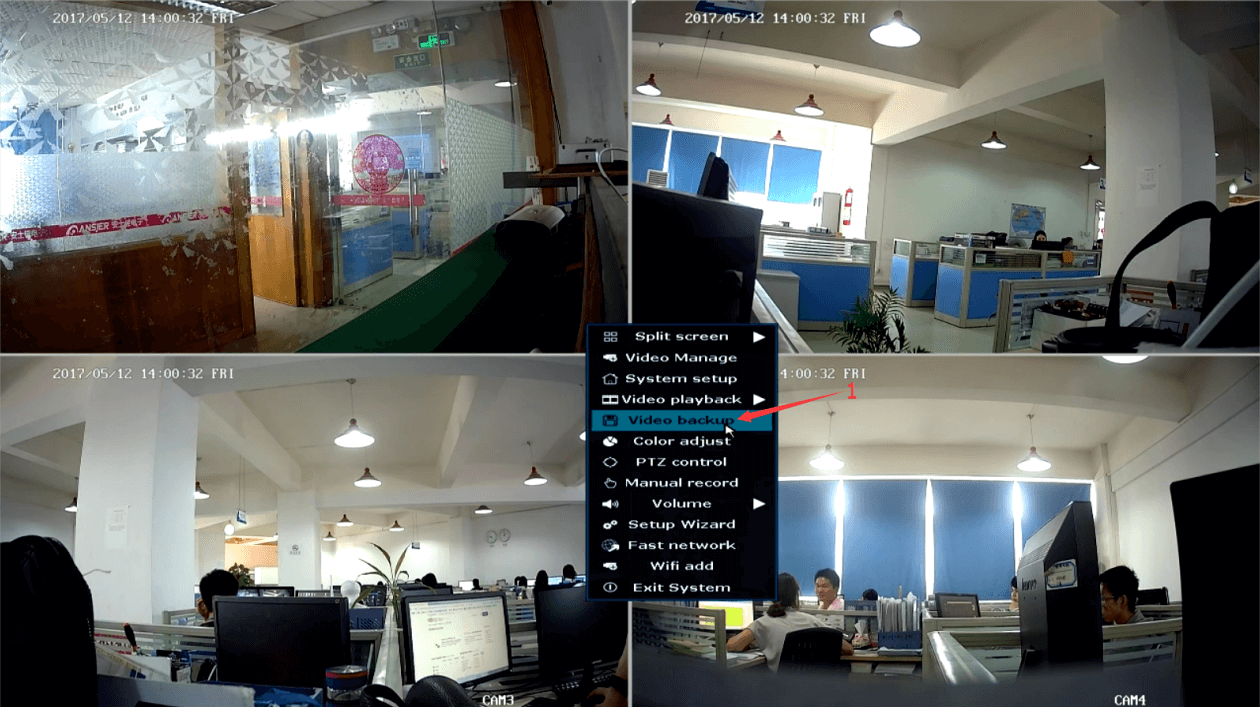
2. Enter into the interface of Video backup.
Select Channel, Record mode and Search time.
Click "Search". After that, the chosen video will display in the list.
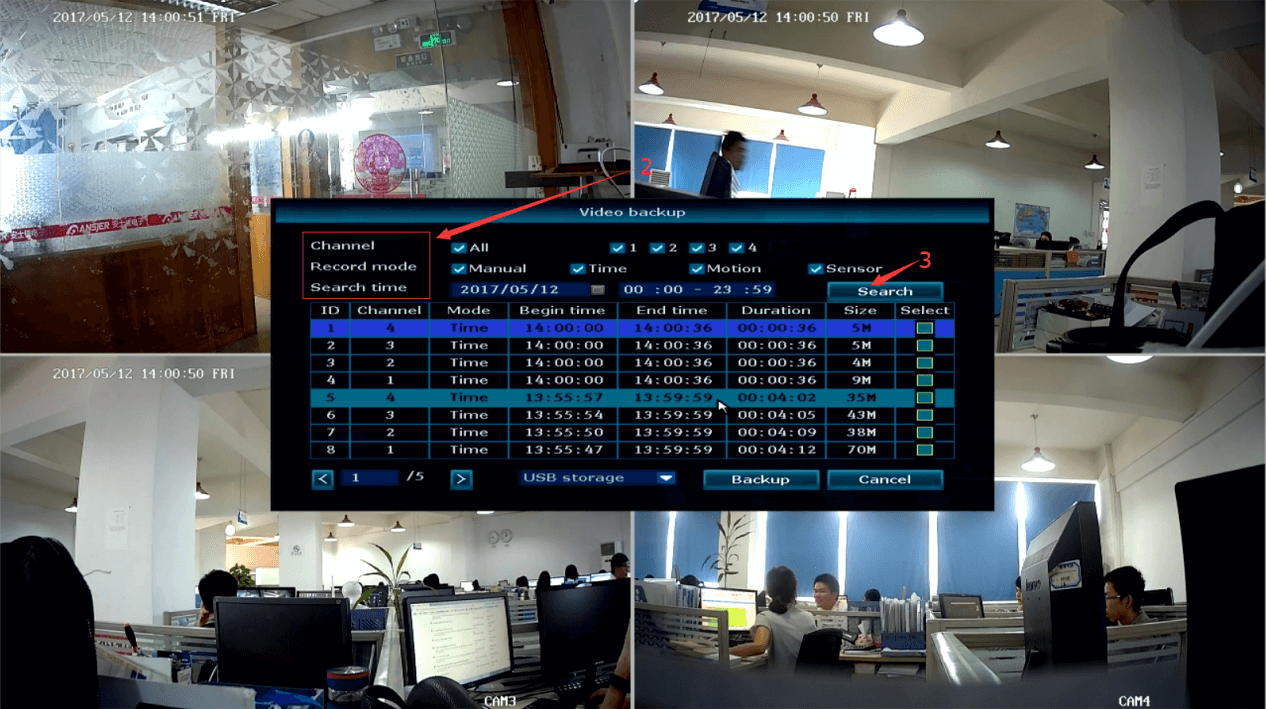
3. Select the section which you want to backup.
Then, click the bottom "Backup".
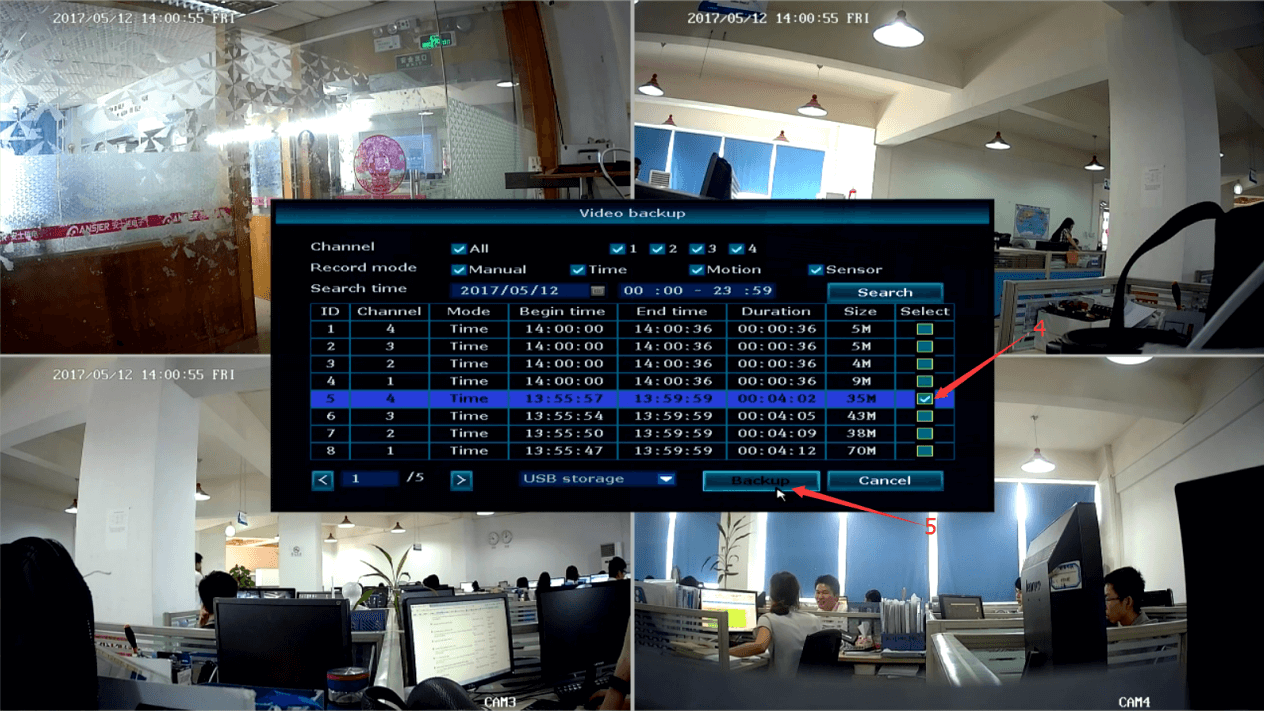
4. Next, there will pop up a dialog box asking are you sure to backup this record.
Click "Yes" if you are sure.
Before start to backup, system will inform you to insert U disk within one minute.
If you want to cancel the operation of backup, you can click "Cancel" to withdraw.
NOTE: The NVR only one USB port, so you have to unplug the mouse and plug the U disk within one minute.
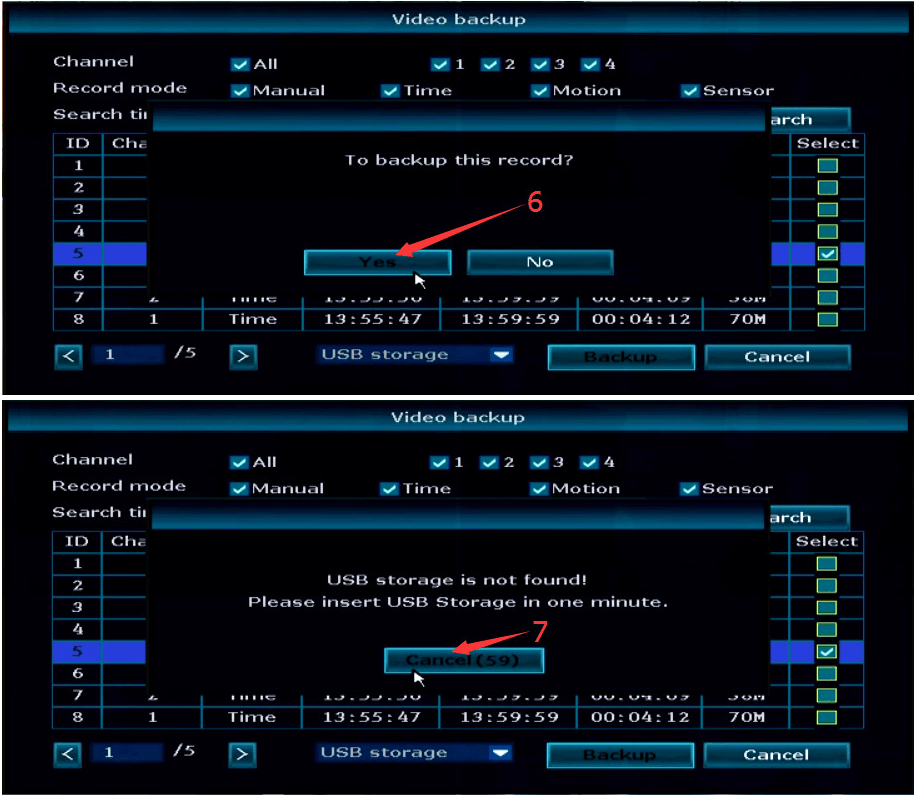
5. After you insert U disk, what you should do is just wait a little moment.
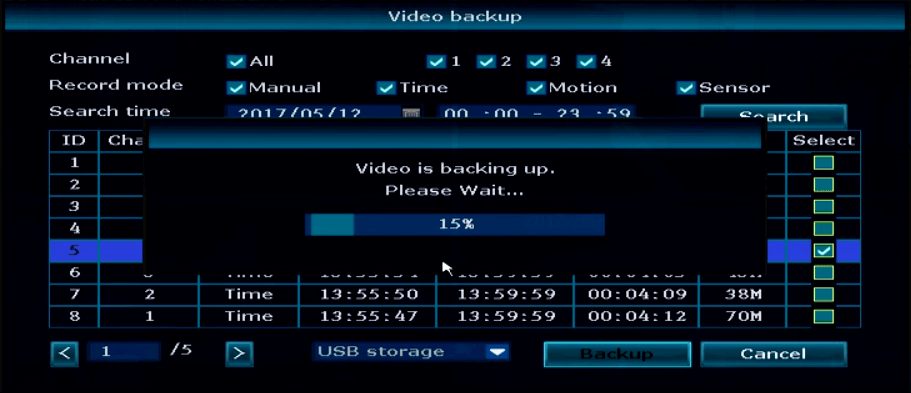
6. Backup is completed when system inform you “Backup record succeed”.
And you can unplug your USB disk at that time.


