You can find the camera name in the upper left corner of each channel.
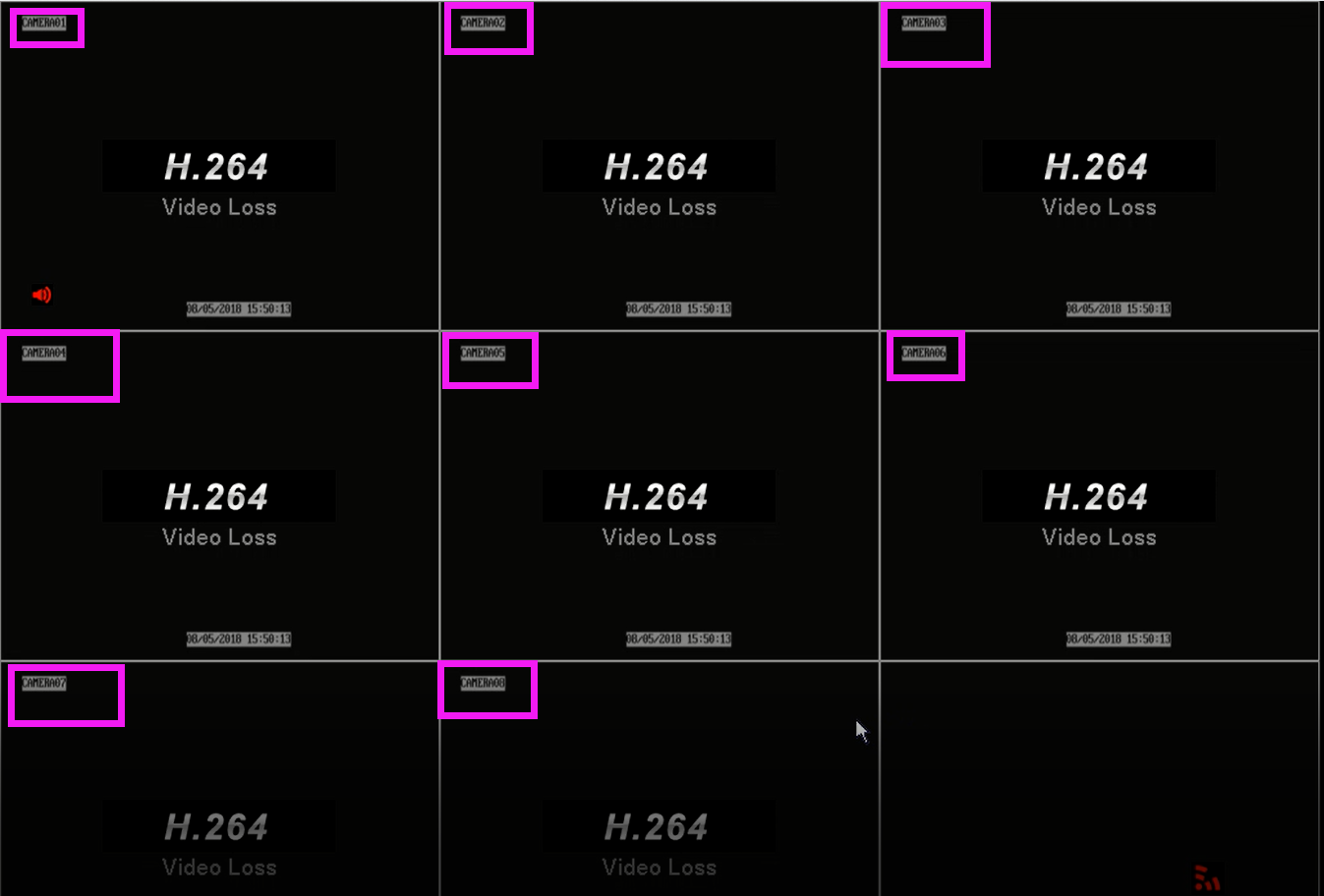
If you want to change the channel name, you can go to DVR's Main Menu - Setup - Live to change it.

Please select the channel name, then click the left button of the mouse to edit the name.
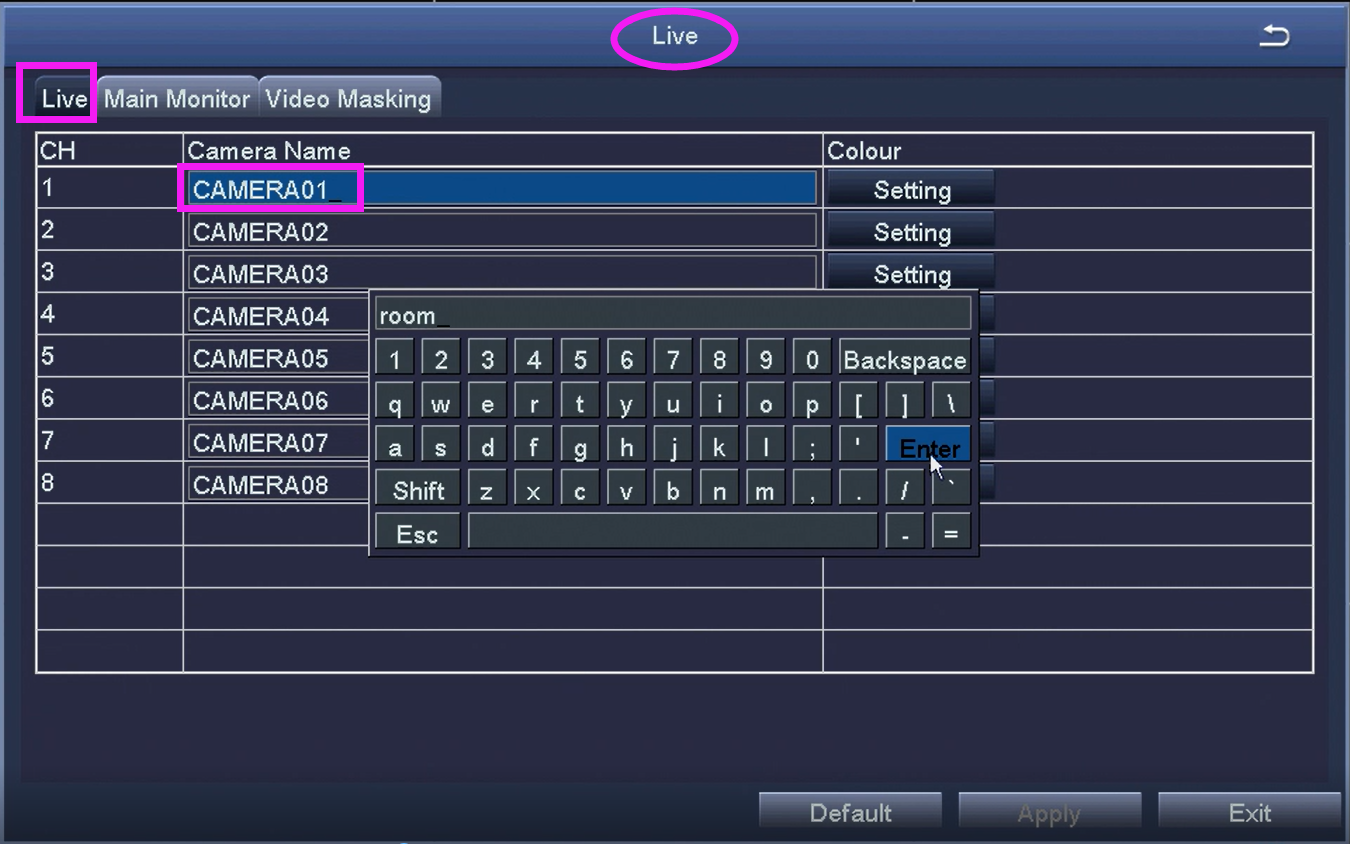
After that, please click "Apply" to save the settings. You can find the channel name has been changed.
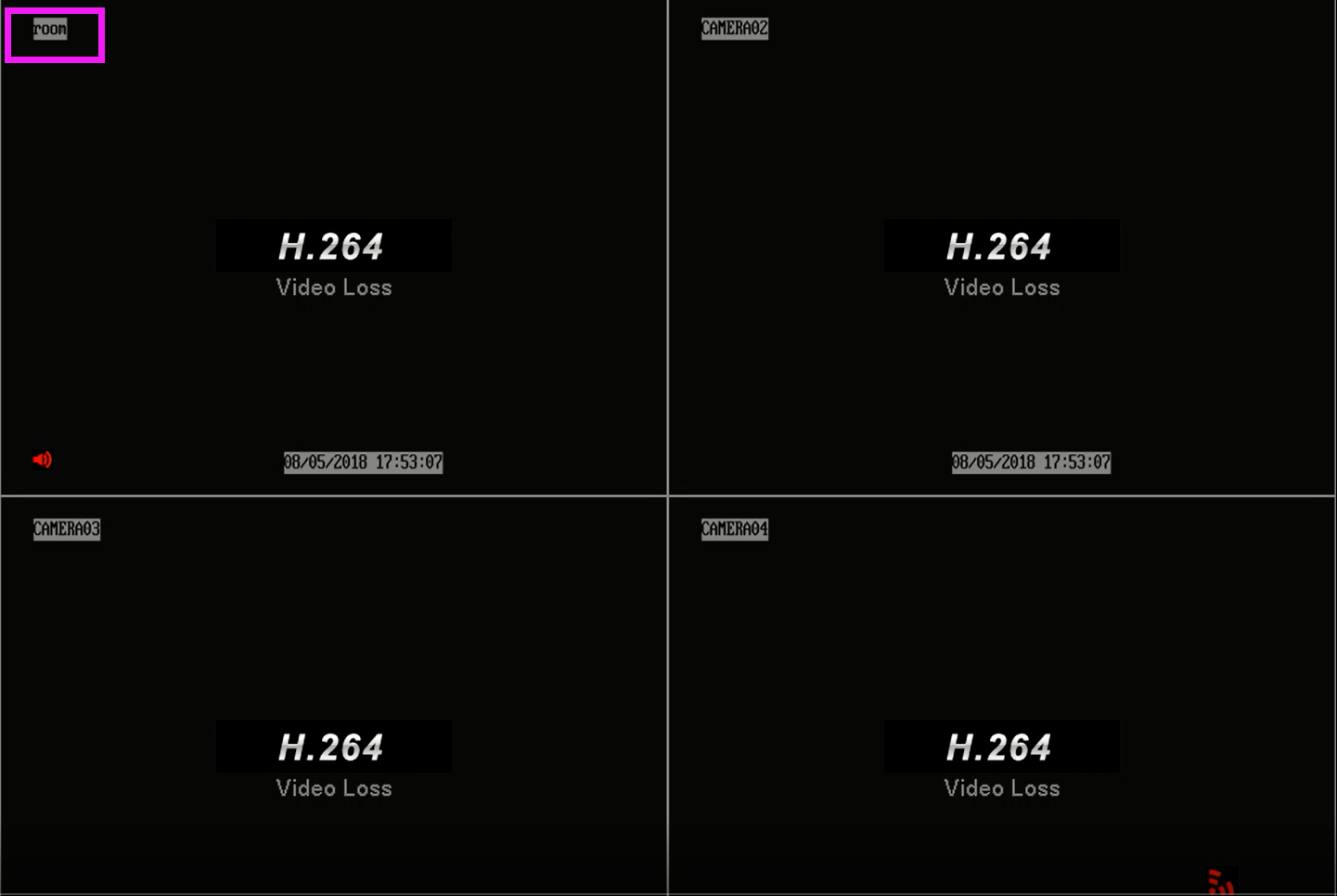
If this can't help you, please feel free to contact us.
Technical Support: tech@ansjer.com

