A searchable list of actions taken by all users while accessing the DVR system.
From the log list you can see which user has been accessing which function.
1. Please go to DVR's Main Menu - Information - Log to find the log list.
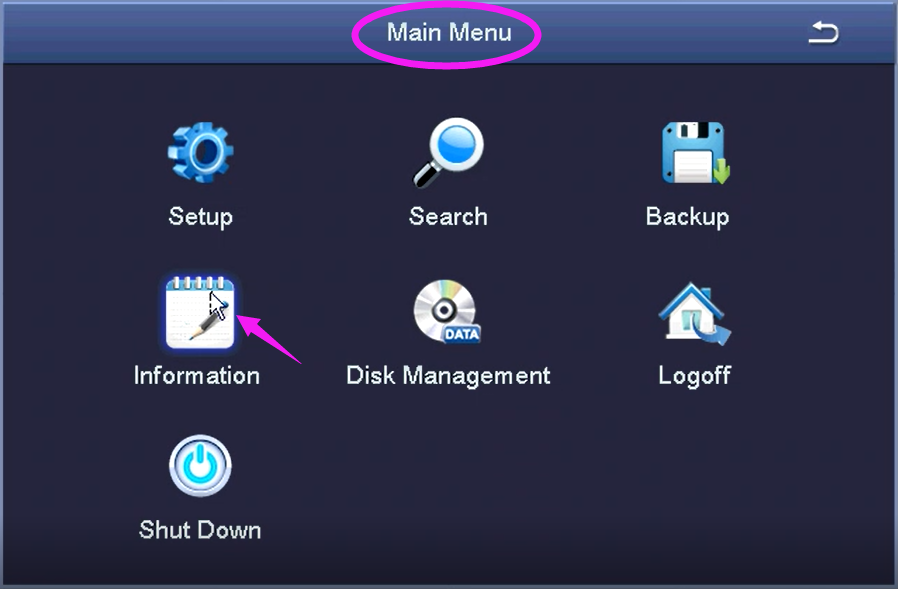
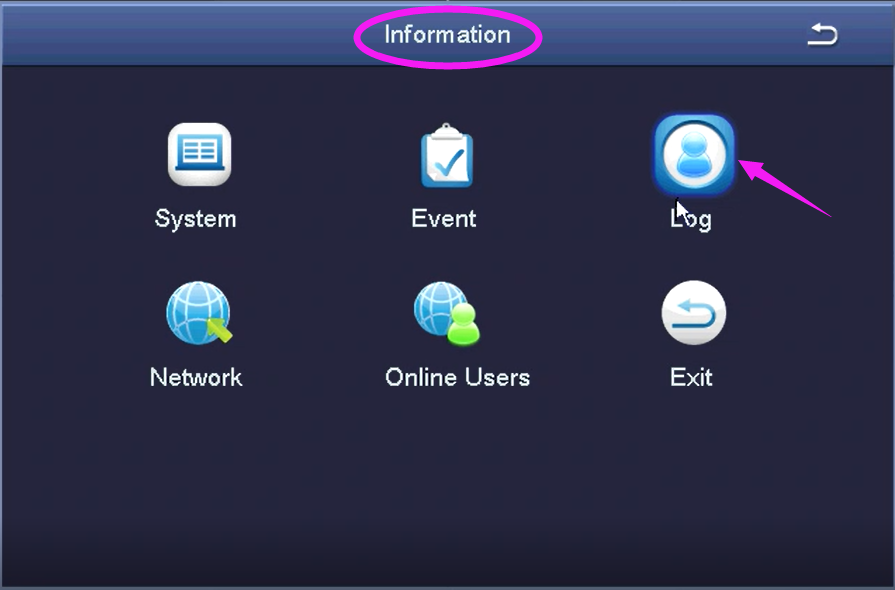
2. To search the log.
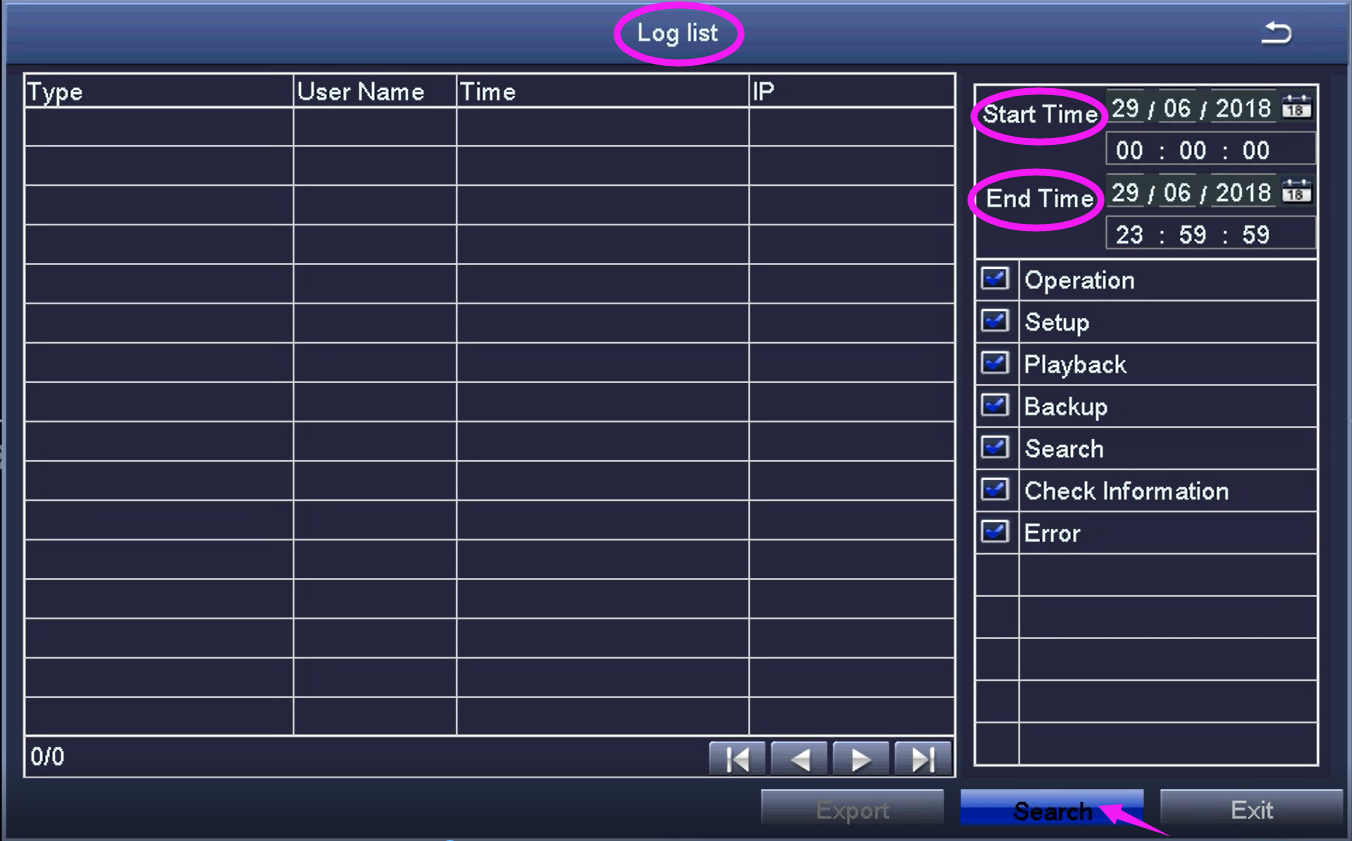
(1). Select a Start Time and an End Time for your search using the calendar icon.
(2). Select the type of action you want to search for using the checkboxes.
Selected channels will be marked with a checkmark.
(3). Select the Search button. The list will populate with any files from the selected times and dates.
(4). Exit - Exports the file list from the DVR to any connected USB Flash Memory.

