1. You can click "Snapshot" to take snap shots.

2. Then you can go to DVR's Main Menu - Search - Image click "Search" to find the images.
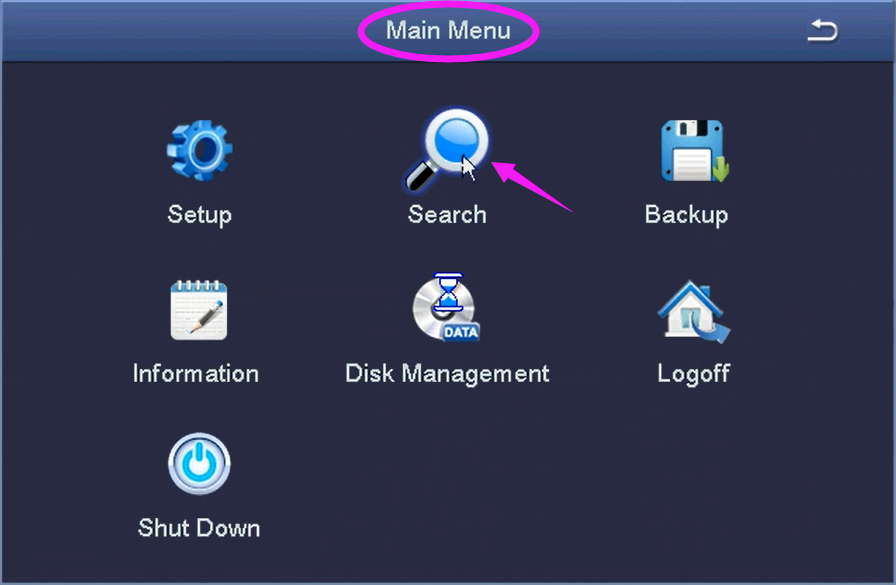
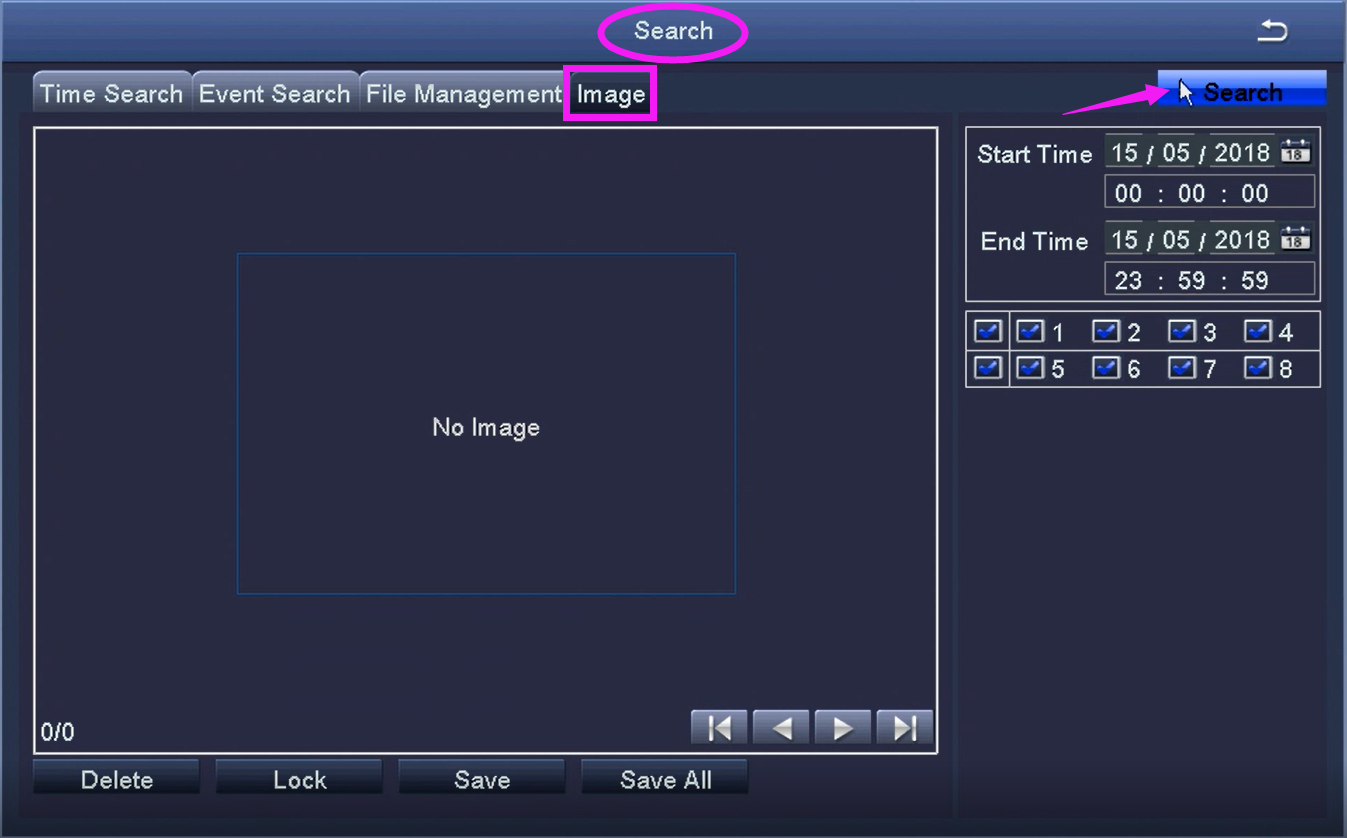
More questions, please feel free to contact us.
1. You can click "Snapshot" to take snap shots.

2. Then you can go to DVR's Main Menu - Search - Image click "Search" to find the images.
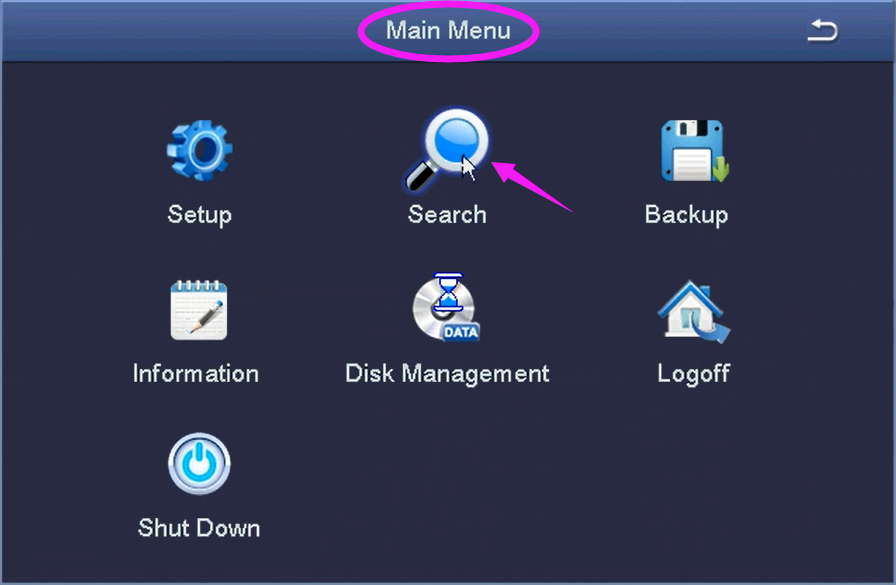
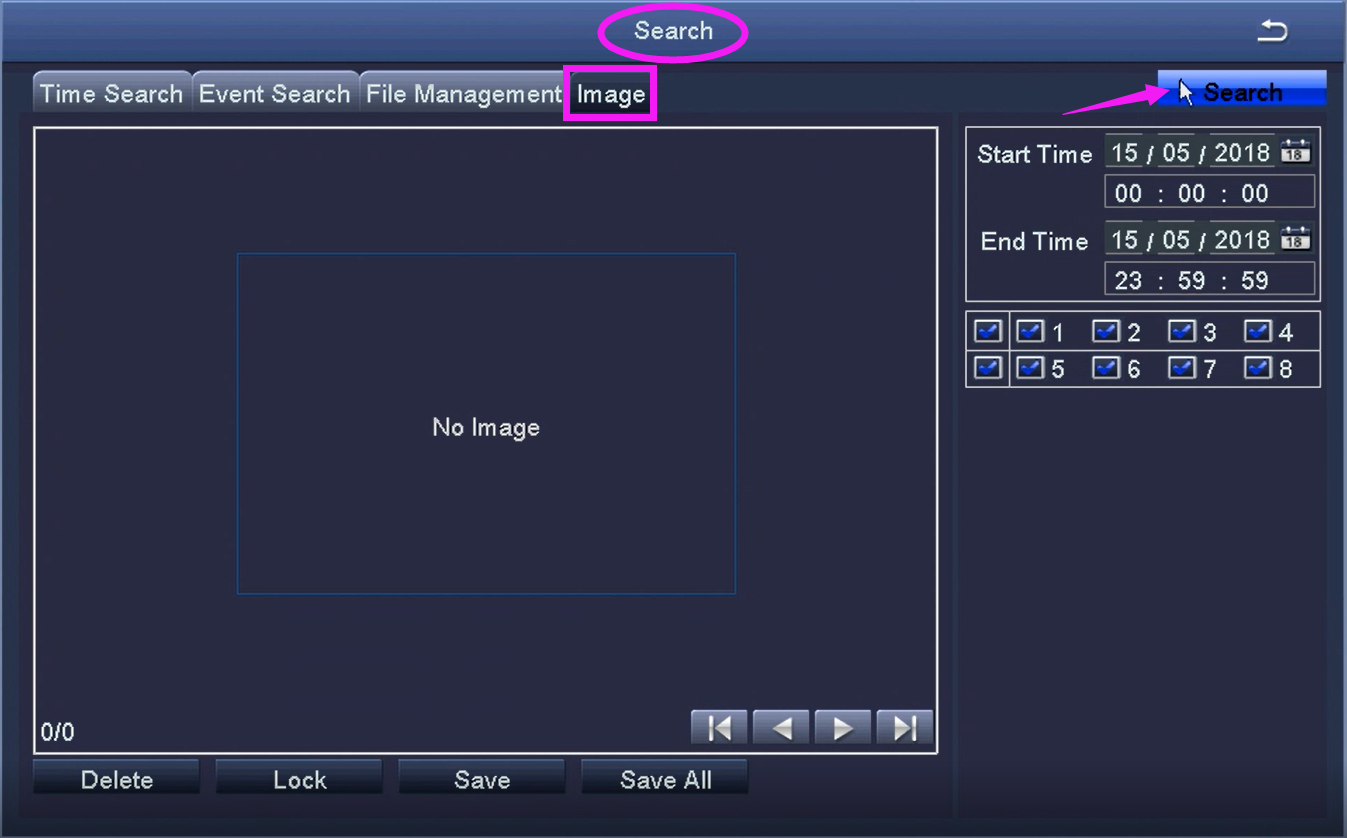
More questions, please feel free to contact us.