1.Product attributes
This automatic bell timer product designed with high performance microcomputer
chip, it can automatically switch on the bell according to the
fixed time, and realize automatic ring with max. 80 times
one day. It is widely used in school, factory and etc.
Remark: The actual shipment without battery, express not allowed.
specification
| Working voltage | AC240V |
| Timing error | 0.5s/day |
| Load capacity | Resistance 25A |
| Temperature | -10C~+50C |
| Dimension: | 126×88×51mm |
| Max time length | 1s~23h59m59s |
| Voltage scope | 85%~110% |
| Consumed power | <4W |
| Relative Humidity | <95% |
BUTTON GUIDE
6 buttons, "MODE" "SELE" "+" "-" "AUTO/MAN" "RESET"
| MODE | Functional menu. Click it and enter program state. it can select from TC, PROG, ER |
| | TL. Press it for 3s, it will return to the clock state. |
| SELE | Parameter optional. Under functional menu, click it and select the parameter you want, and |
| | the chosen one is flashing. |
| + | Up adjustment. Upwards number for the chosen parameter |
| - | Down adjustment. Downwards number for the chosen parameter |
| AUTO/MAN | Under the clock state, click "AUTO/MAN" button to select mode: ON, AUTO, OFF; Under |
| | the program state, click it to cancel current program setting but make it display"--:--", click |
| | it again to keep this program. |
| RESET | Click it and can cancel all the program, clock is 00:00:00 |
2.Product display






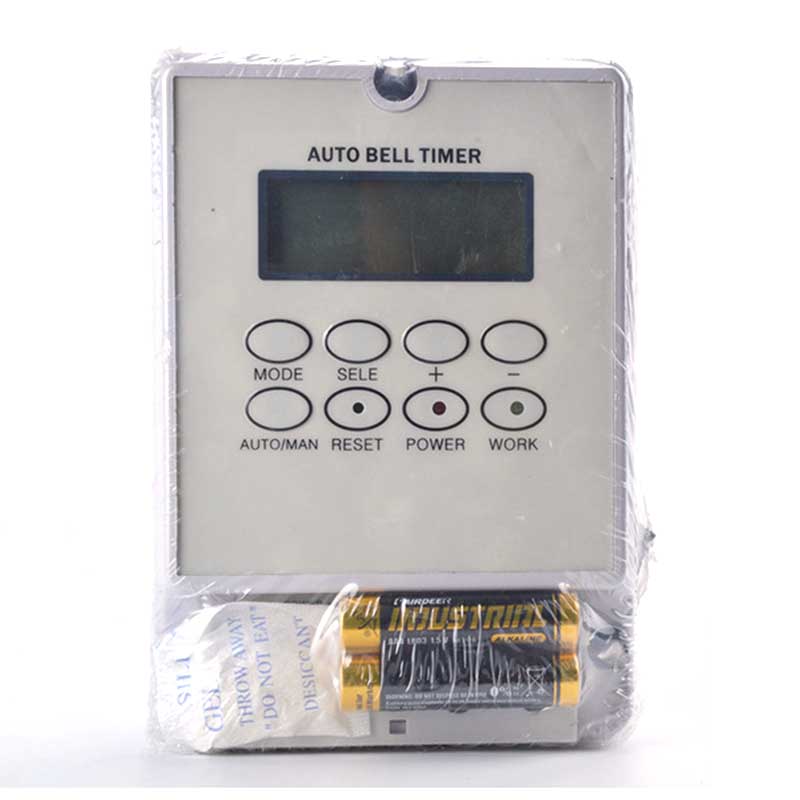


 Share
Share









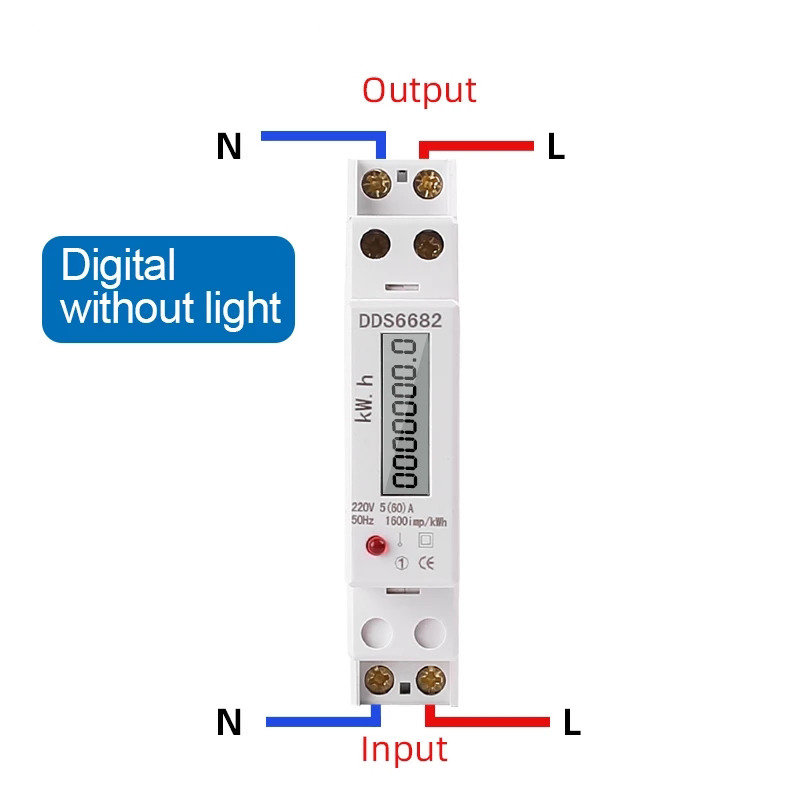














Customer Reviews total 0 items