Brand: |
none |
Address: |
China |
Min.Order: |
none |
Supply: |
none |
Valid until: |
Long Term |
Product Details
Product Description



Applications



Pacakges&Shipping

FAQ
Q1. What app is used to control the light bulb?
A:The app is "Smart Life" which can download in store with Android and ISO.
Q2. How much does adding our logo to the light bulb increase cost per unit.
A: That is for free if you want to add your logo to the light bulb and original packaging.
Q3: Do you offer guarantee for the products?
A: Yes, we offer 2 years warranty to our products.
Q4: Which certificate do you have?
A:CE ROHS FCC are all available.
Q5:How to connect to Amazon Alexa?
A:
Step 1:Add Device
Make sure there’s at least one device in device list. Supported devices includes smart light, socket, heater, etc.Step 2:Modify device name
Modify device name that Echo could easily recognize. Such as: Living room Light,Bedroom Light.
Step 3: Set up Echo
Use Alexa APP or computer(http://alexa.amazon.com). Set up Echo from “Settings”.
Step 4: Add Skill
Add“Skill”in Alexa App or computer. Enter into the skill and search for TuyaSmart. Tap on “Enable Skill”and enter your TuyaSmart account & password to finish binding.
Step 5: Control Device
First of all, it need to discover devices. Speak to Echo:Alexa(or Echo),Discover my devices. After about 20s, Echo tells you how many devices found. You could then voice control devices, only support English.
Support the below voice commands:
Alexa(or Echo),turn on bedroom light
Alexa(or Echo),turn off bedroom light
Alexa(or Echo),set bedroom light to 50 percent
Alexa(or Echo),increase bedroom light to 50 percent
Alexa(or Echo),decrease bedroom light to 50 percent





 Share
Share

















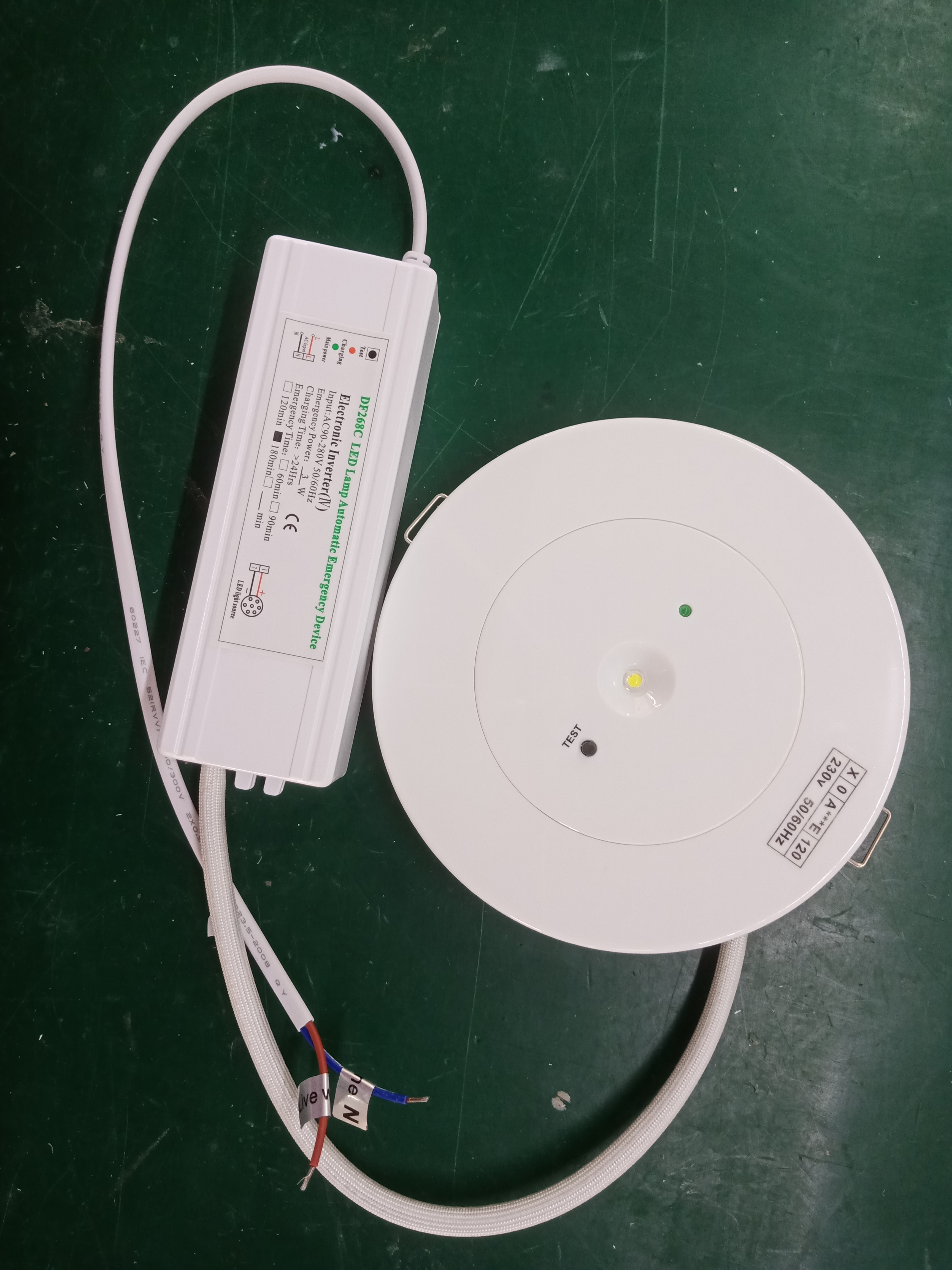





Customer Reviews total 0 items