Brand: |
none |
Address: |
China |
Min.Order: |
none |
Supply: |
none |
Valid until: |
Long Term |
Product Details


Product Name | Smart Bulb Light |
Material | PC+ Aluminum alloy |
Power | 10W |
Voltage | AC90-256V 50/60Hz |
Type of Lamp-house | E26/E27 |
Model | DSX-A70-10WZ5-E26/E27 |
Size | 70*128mm |

Product Display


Wide Applications
A variety of color choise, automatic coloring, manual coloring, increase the ambient atmopher. Suitable for office space, hotels,
tourist attractions, shopping malls, concerts, KTV, etc.
2. Household decoration.
Best choice for decoration: decorate any place and have fun with dimming and brightness controls, suitable for indoor lighting
and decor. Such as kitchen, under cabinet, dining room, bedroom, etc.
3. Outdoor decoration.
Suitable for outdoor LED Lighting and decoration, assemble these LED bulb light in a simple and easy way and install them where
you need them. Such as garden, patio, balcony, Can be custom the size and waterproofing grade to fit your need.







Q1. How to proceed an order for led light?
Q2. Can this smart bulb light work with Tuya APP?
A: Yes, all of our smart light can support Tuya APP.
Q3. How to connect to Amazon Alexa?
Step 1:Add Device Make sure there’s at least one device in device list. Supported devices includes smart light, socket, heater, etc.
Step 2:Modify device name Modify device name that Echo could easily recognize. Such as: Living room Light,Bedroom Light.
Step 3: Set up Echo Use Alexa APP or computer(http://alexa.amazon.com). Set up Echo from “Settings”.
Step 4: Add Skill Add“Skill”in Alexa App or computer. Enter into the skill and search for TuyaSmart. Tap on “Enable Skill”and enter your TuyaSmart account & password to finish binding.
Step 5: Control Device First of all, it need to discover devices. Speak to Echo:Alexa(or Echo),Discover my devices. After about 20s, Echo tells you how many devices found. You could then voice control devices, only support English.
Support the below voice commands:
Alexa(or Echo),turn on bedroom light
Alexa(or Echo),turn off bedroom light
Alexa(or Echo),set bedroom light to 50 percent
Alexa(or Echo),increase bedroom light to 50 percent
Alexa(or Echo),decrease bedroom light to 50 percent



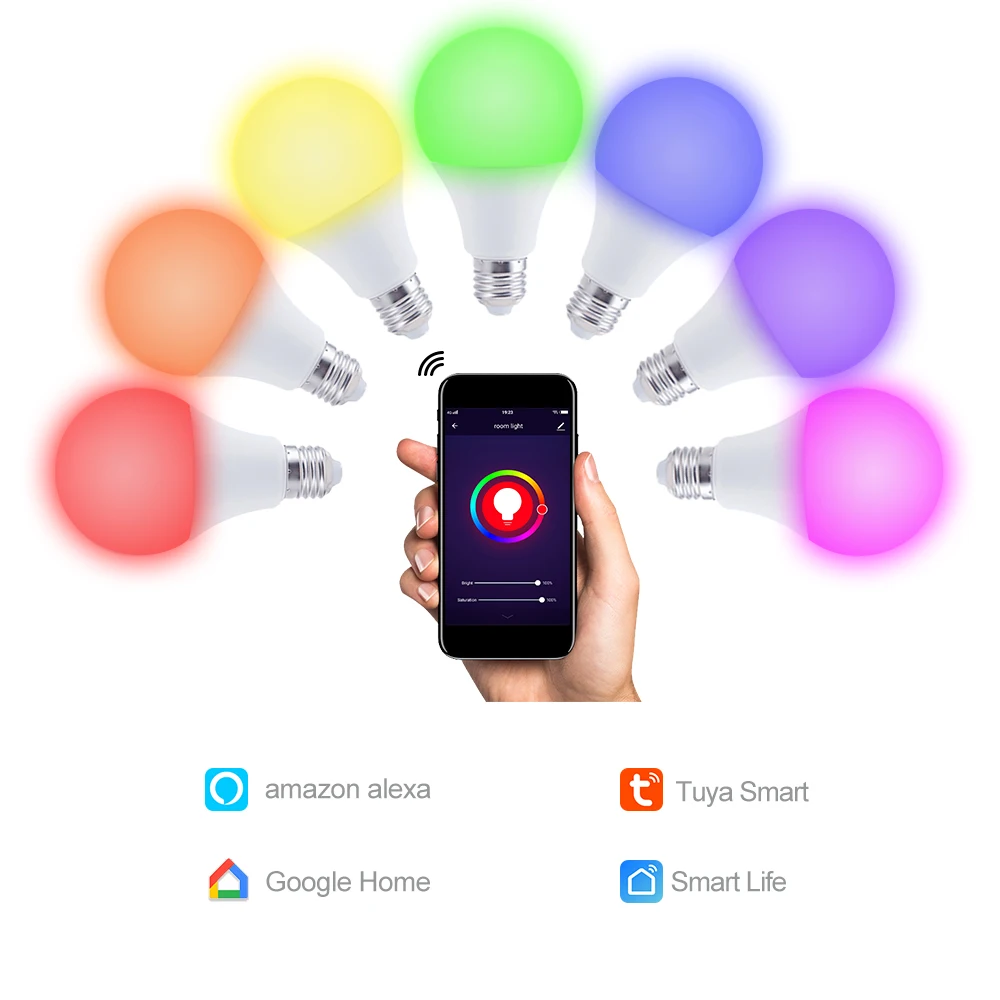

 Share
Share





















Customer Reviews total 0 items