Menu Introduction:
Ø Brightness: 0-100%,Unit: 1%
Ø CCT: From 2700k to 10000k,Unit: 100k
Ø G/M: 100M-0G-100G, Unit: 1G/M
Ø HUE: Hue (Color) 0°-359°,Unit: 1°
Ø SAT: Saturation 0-100%,Unit: 1%
Ø GEL: 1700K-2000K-2700K-3200K-5600K-Red-Green-Blue-Magenta-Yellow- Orange
Ø RGBW: R-G-B-W(6000K)-Y(2700K)
Ø Effect: Brightness、Rate、Strobe、Paparazzi 、Shortout、Cop car1、Cop car2 、Fire、Rainbow
Ø Set up: DMX(address,Profile), M&S(Master,Slave,Off) ,Wireless(ID,On/Off)
Language(CN indicates Chinese, EG indicates English), Reset, About(Version of software,duration)
Note:
1. Effect: Exit the effect interface, operate the color temperature, G/M, Hue, SAT and GEL to cancel the effect mode automatically.
2. SAT shows 100%, it is in full color mode, adjustment of color temperature and G/M is unresponsive; SAT shows 0%, it is in white mode, adjustment of HUE is unresponsive.
3. Reset: Perform reset to power off and re-power on. After power-on, the status is: brightness 100%, color temperature 3200K, G/M 0G, Hue 0°, SAT 100%, DMX address 1, Profile 1, slave, wireless (ID 1, on), language.
4. After resetting, the slave cancels pairing with the previous Master, waiting for pairing.
5. Profile: Please see below details.
3.Wireless pairing:
1) Setting the host: Turn on the wireless switch, M&S, as the Master.
2) Setting the slave: Press and hold the pairing button for 5s, cancel the pairing, turn on the wireless switch, M&S, set as slave.
3) Clicking the pairing button onMaster and waits for 5-10S. Slave follows the change of Master and pairs
successfully. If slave does not match successfully, please operate slave again to cancel the pairing, and then press Master pairing.
4) Slave displays the following wireless interface and can also follow the Master change, indicating that the Wired DMX connection:connection is successful.
Set as slave, wireless , set the required profile and DMX address, default Profile 1 and DMX address 1, then
connect the DMX signal line, turn on the console light tube, if display interface displays the DMX interface as shown below, indicating that the connection is successful.





 Share
Share





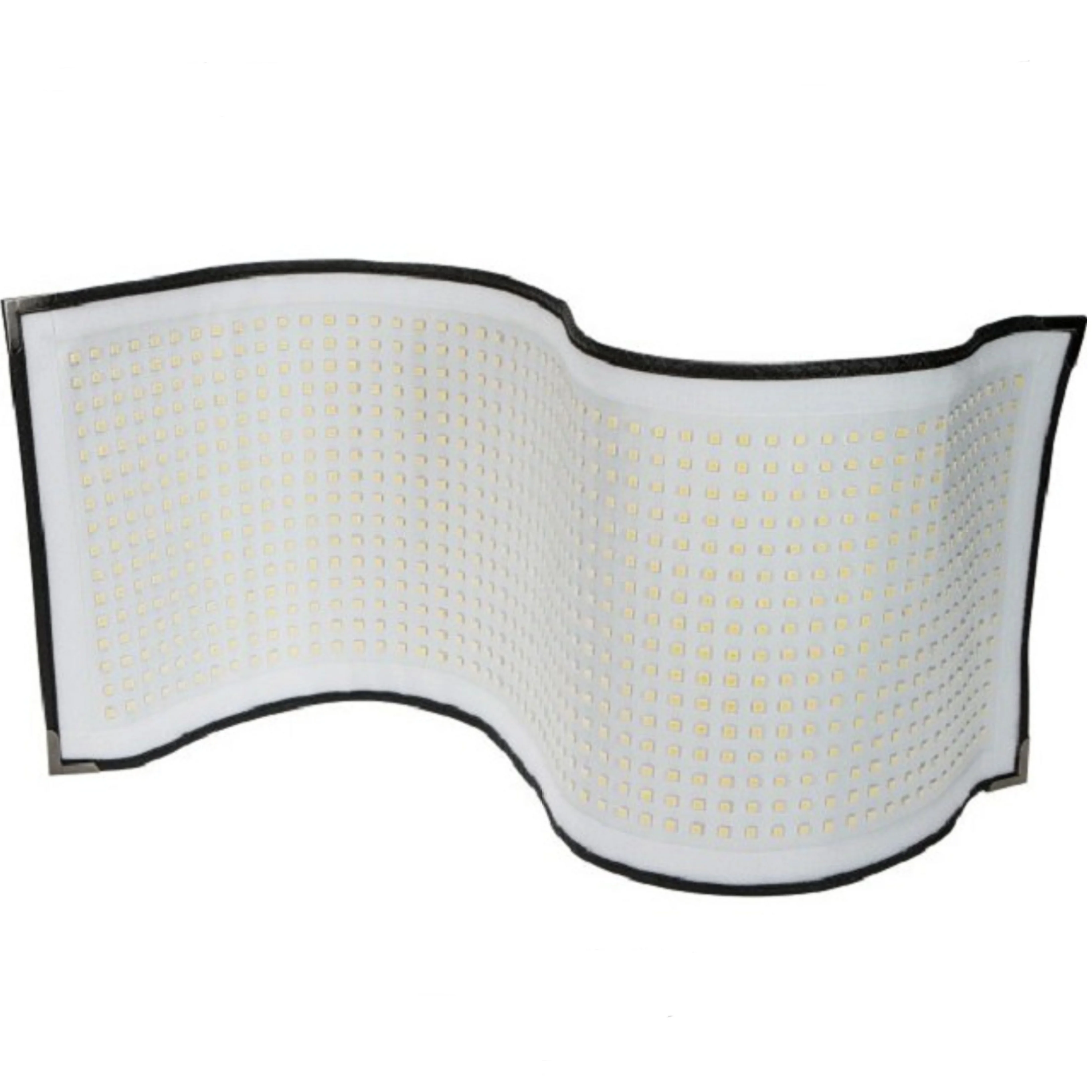

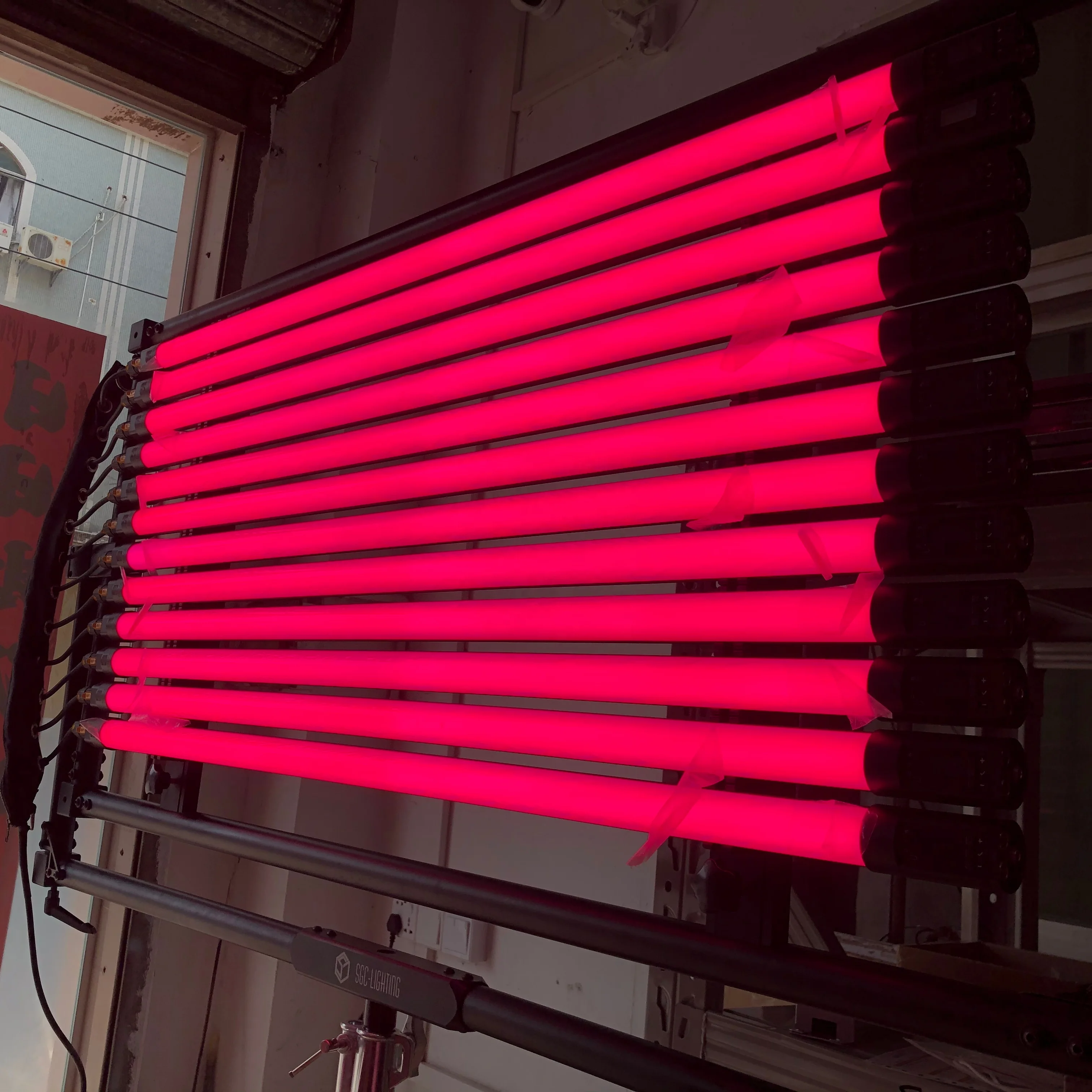














Customer Reviews total 0 items