Brand: |
none |
Address: |
China |
Min.Order: |
none |
Supply: |
none |
Valid until: |
Long Term |
Product Details
DALI LED Dimmer,PWM DALI Driver,DALI Dimming Driver
DALI Dimming Driver
Features of DALI Dimming Driver:
1,PWM Output Current:4A/CH. MAX 12A Output.
2,DALI Digital Control Input, Dimming Control LED Module.
3,Addressing Output Channel.
4,Dimming Range Is From 0-100% Range, (LED Brightness Start In 1%).
5,Used for DC Power Supply . Over-temperature Protection, Security Level Is 2.
6,Support Touch Dim Function and Can Be Dimmed Manually.(220VAC Dimming Way)
7,Three Channels DC12V-24V Constant Voltage Output.
Tech-parameter of DALI Dimming Driver:
Control channels:3CH | Input: DC12V-24V | Output:4A/CH Max12A |
MAX Power:144W(12V)/288W(24V) | Frequency: 500Hz | Touch Dim AC Input:220V |
Signal Input:DALI Signal&Touch Dim | Connection:Screwless Terminal | Dimming Control DALI Definition:IEC62386 |
Product size: L160*W47*H22(mm) | Gross Weight:220g | Work Temp.: -30~70℃ |
| Model NO. | Channels | Input Voltage | Max Current Load | Max Output Power | PWM Socket |
| DL8001 | 1 CH | DC12V~24V | 1CH*10A | 120W(12V)/240W(24V) | Screwless Terminal |
| DL8002 | 2 CH | DC12V~24V | 2CH*6A | 144(12V)/288W(24V) | Screwless Terminal |
| DL8003 | 3 CH | DC12V~24V | 3CH*4A | 144W(12V)/288W(24V) | Screwless Terminal |
| DL8009 | 1CH | DC12V~48V | 1.2A | 56W | Screwless Terminal |
| DL8006 | 2CH | DC12V~48V | 350mA&700mA | 32W/64W | Screwless Terminal |
| DL8008 | 3CH | DC12V~48V | 350mA&700mA | 48W/96W | Screwless Terminal |
1,Short press the Touch DIM switch(<0.5s)to control the lamp on or off.
2,Long press the Touch DIM switch(>0.5s)to dim the brightness of light;The dimming direction will change every time after pressing switch.
3,When the light being turned off,long press the Touch DIM switch can turn on the light and adjust the brightness according to the dimming direction.
4,The brightness adjustment range is 1%-100%,and the light can be turned off through short pressing when do the adjustment with long pressing Touch DIM switch.
5,Power off memory function,the power-down state before will be maintained when power on again.
Product Installation Notes:
1,Please read the connecting instruction picture before installation.
2,Please use the complete set of product according to the provided specification.
3,Please firstly pressure the cap end down in wire connecting process,then insert the thread of wire,and lastly check the wire is or not insert firmly.
4,In order to avoid the damage of the equipment,please check the connecting method is correct or not before connecting the power.
5,The DALI bus is using BV 2 x1. 5 mm wire, the longest distance is 300 meters.
Remark:DALI and Touch DIM Functions can’t be used simultaneously,which can be controlled respectively by using DALI controllers or equipments with Touch DIM Function.
Touch Dim Wiring Diagram:






 Share
Share





















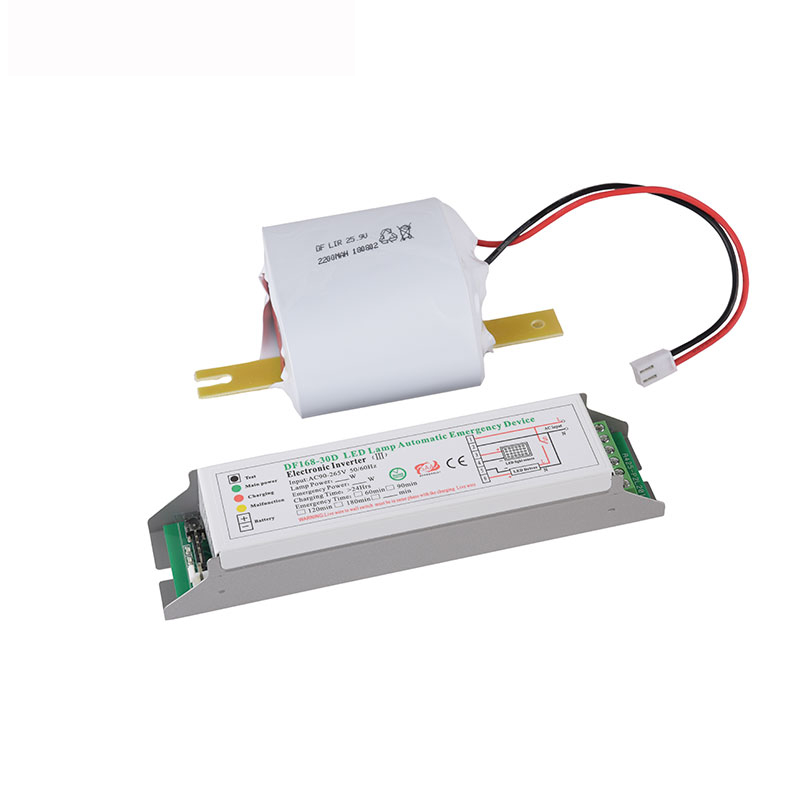

Customer Reviews total 0 items